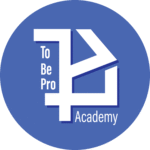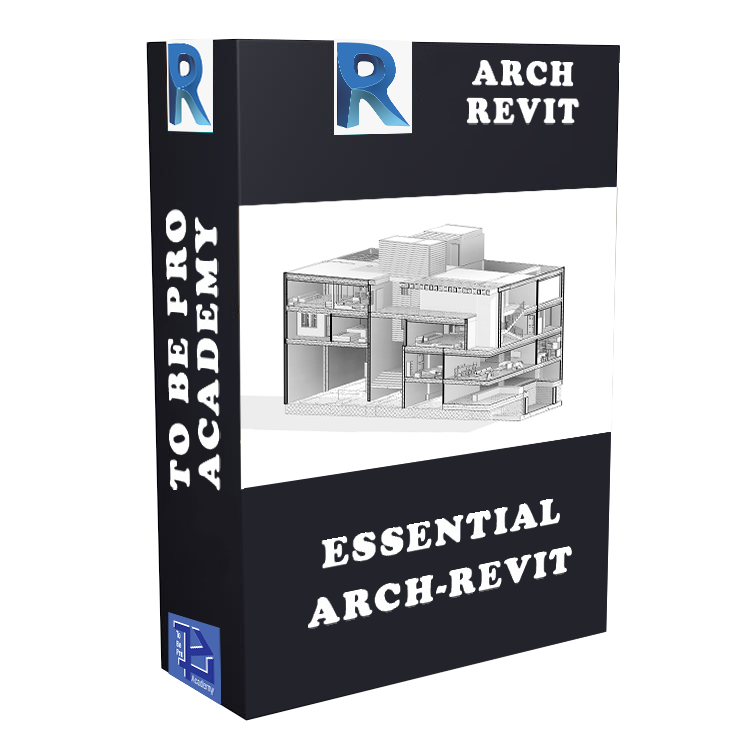
79 recorded sessions
25 Hours
Arabic
$149 $200
Q&A Lifetime Telegram Group for Questions
Content & Description of the Course
Course Highlights:
Part One: Foundations of Revit (16 Sessions)
Gain a strong understanding of Revit’s core principles and tools:
- Introduction to BIM and its applications.
- Navigating Views and menus in Revit.
- Setting up Levels, understanding wall types, and creating a Project Template.
Part Two: Essential Tools and Components (21 Sessions)
Master the essential elements required for building design:
- Working with Floors, Roofs, and architectural details like Soffit, Fascia, and Gutters.
- Adding Doors, Windows, and Components.
- Understanding Grids, Columns, Railings, Ramps, and Stairs.
- Using Room Tags and calculating Area.
- Annotation tools for precise communication.
Part Three: Starting Your First Project (14 Sessions)
Learn the smart way to initiate and manage projects:
- Techniques for Inserting and Importing elements.
- Hands-on practice with a real-world project.
- Creating custom components with Model in Place and Furniture Family.
- Building and refining Topography.
Part Four: Advanced Project Application (14 Sessions)
Apply your skills to professional workflows and advanced visualization techniques:
- Creating Variable Views for different presentation needs.
- Tricks for Management and Visibility.
- Preparing detailed Shop Drawing Documents.
- Using Camera tools and optimizing Graphic Display Options.
- Organizing content with Sheets for professional presentation.
Part Five: Advanced Documentation and Export (14 Sessions)
Master professional strategies for documentation and model preparation:
- Creating Graphical 2D Schedules from 3D elements.
- Exporting files to PDF/CAD formats.
- Working with Materials in detailed design.
- Scheduling elements for effective management.
- Preparing models for Lumion and tackling Curved Modeling.
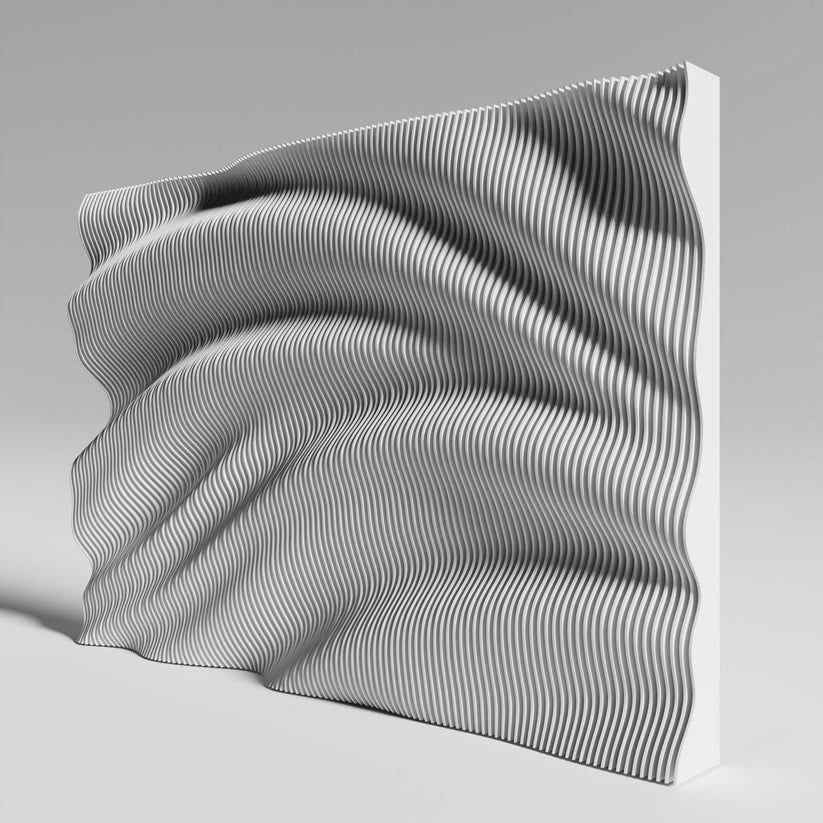
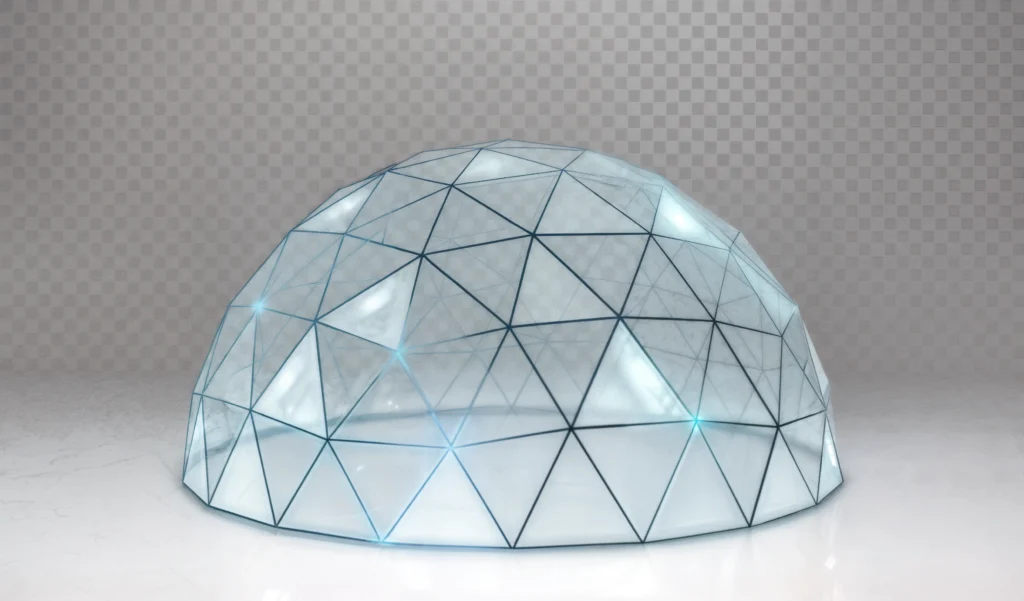
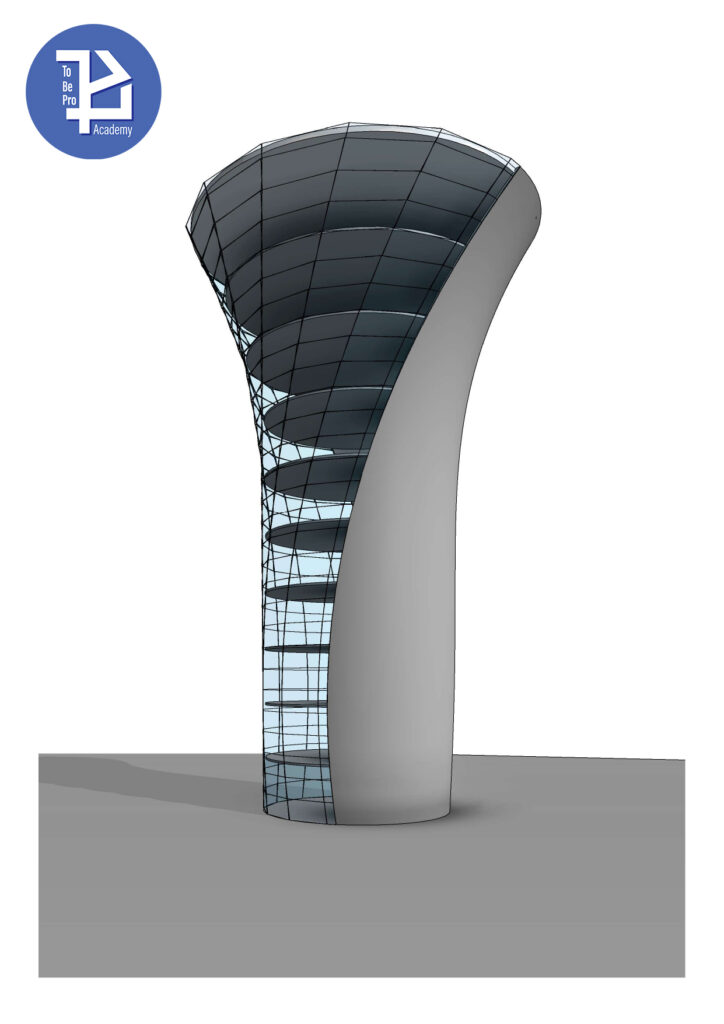

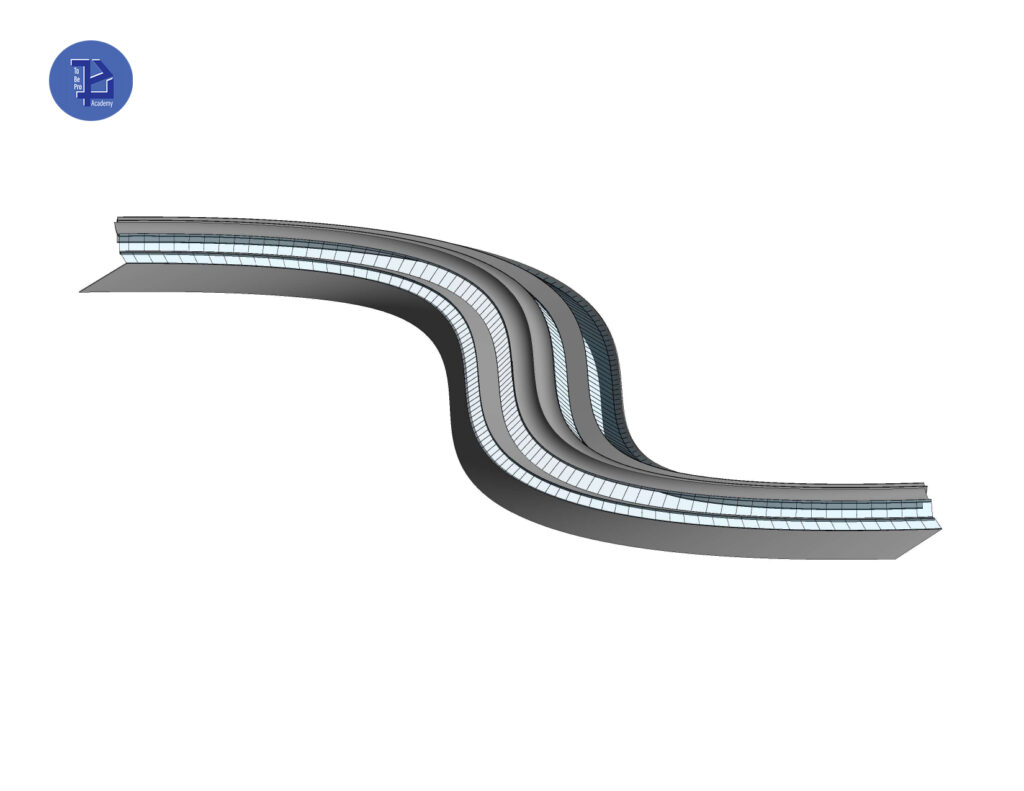
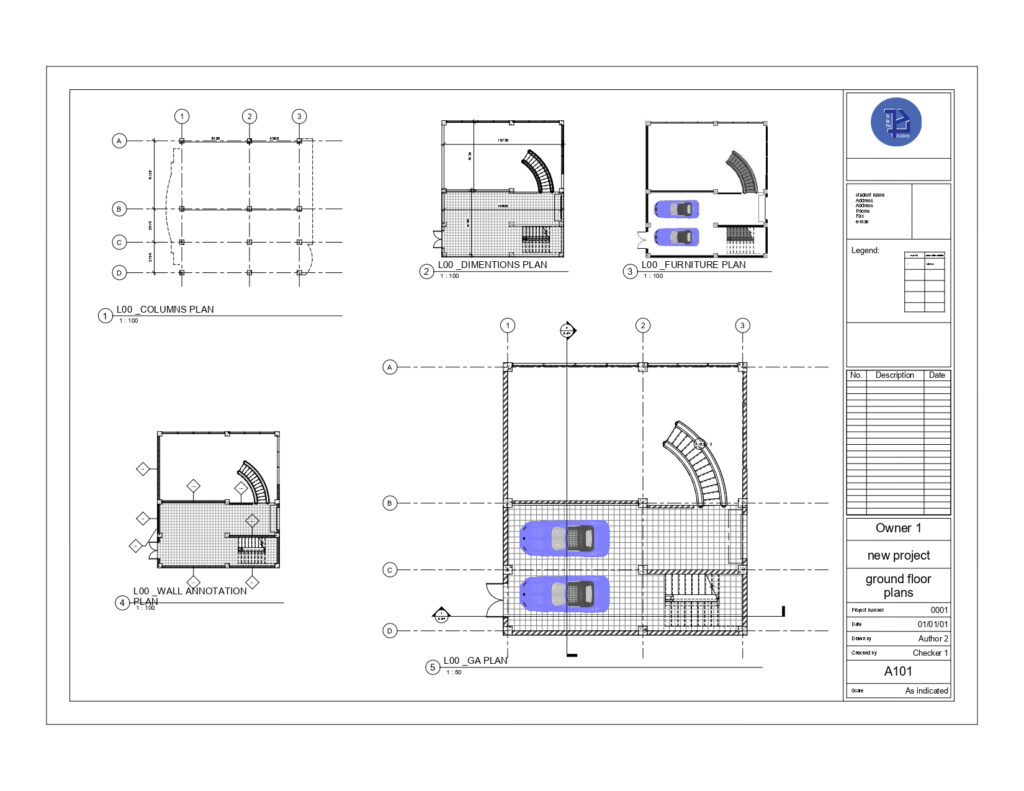
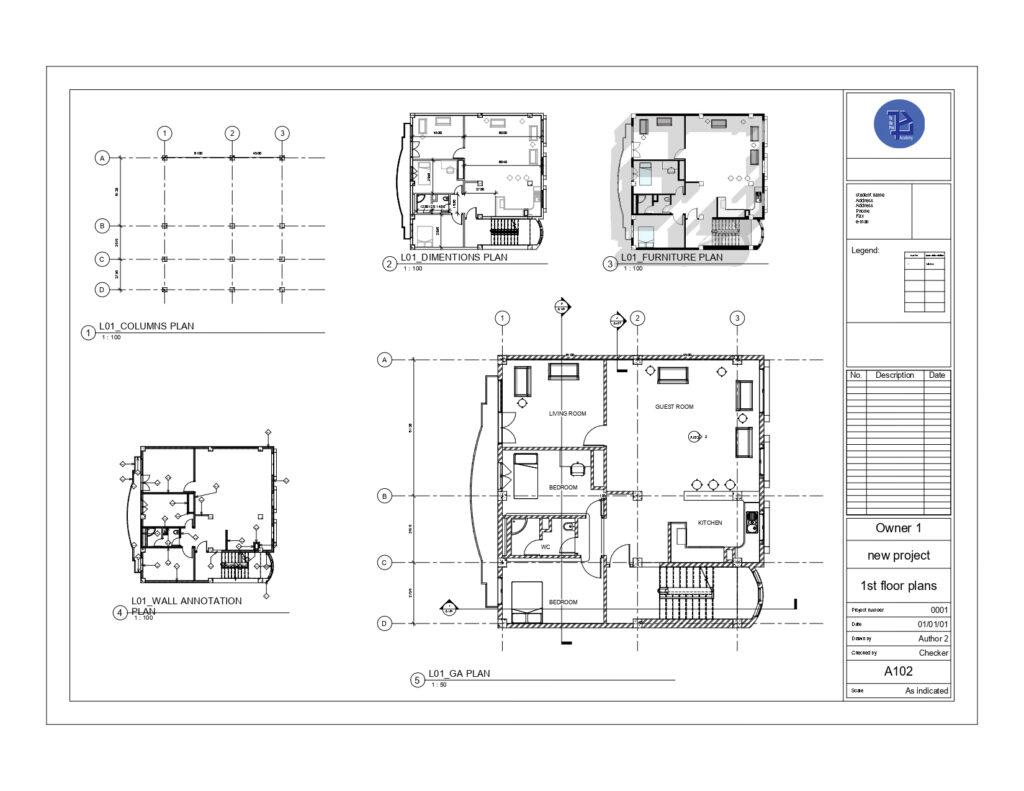
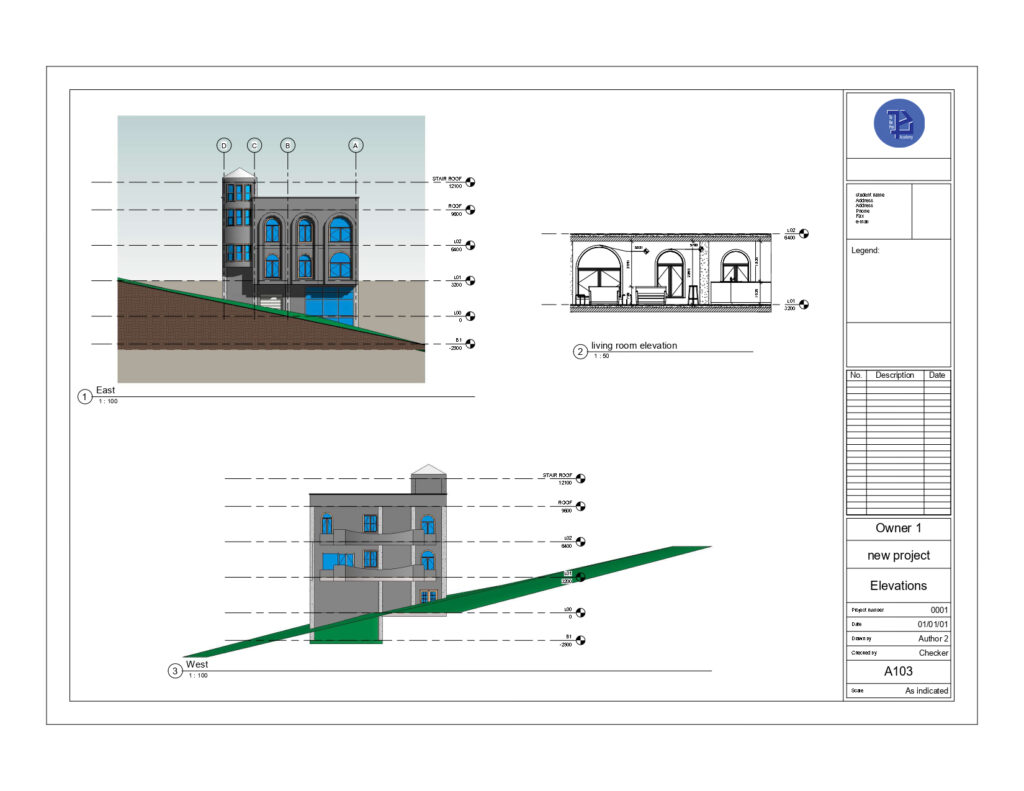
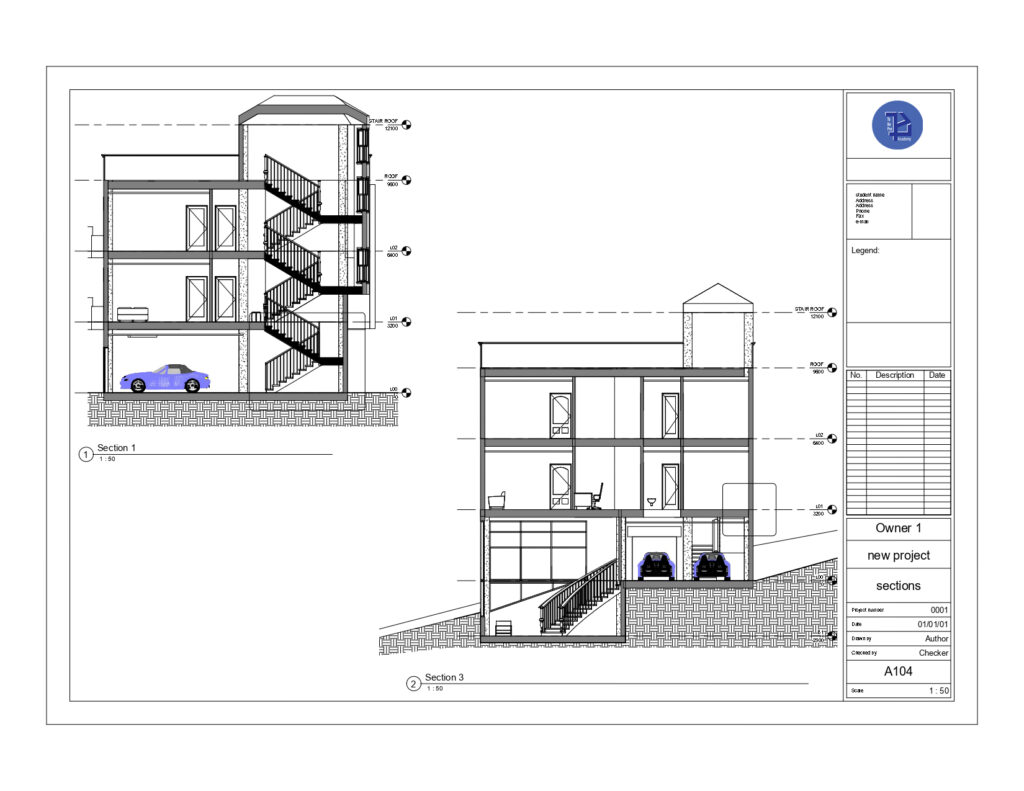
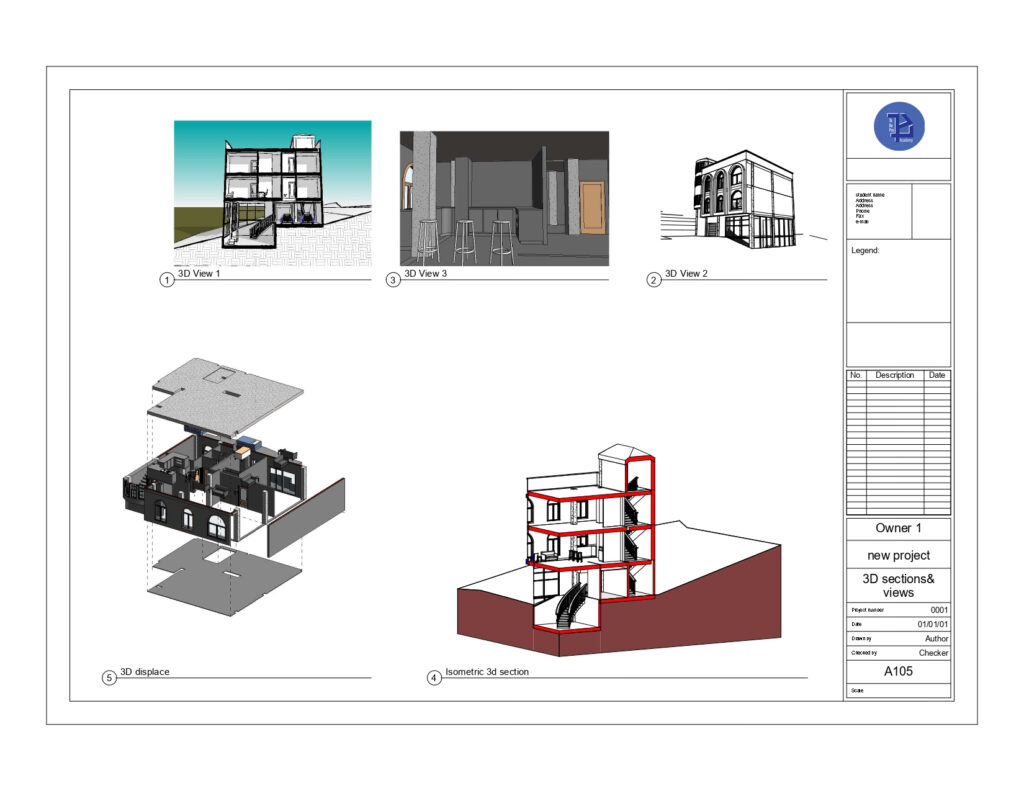
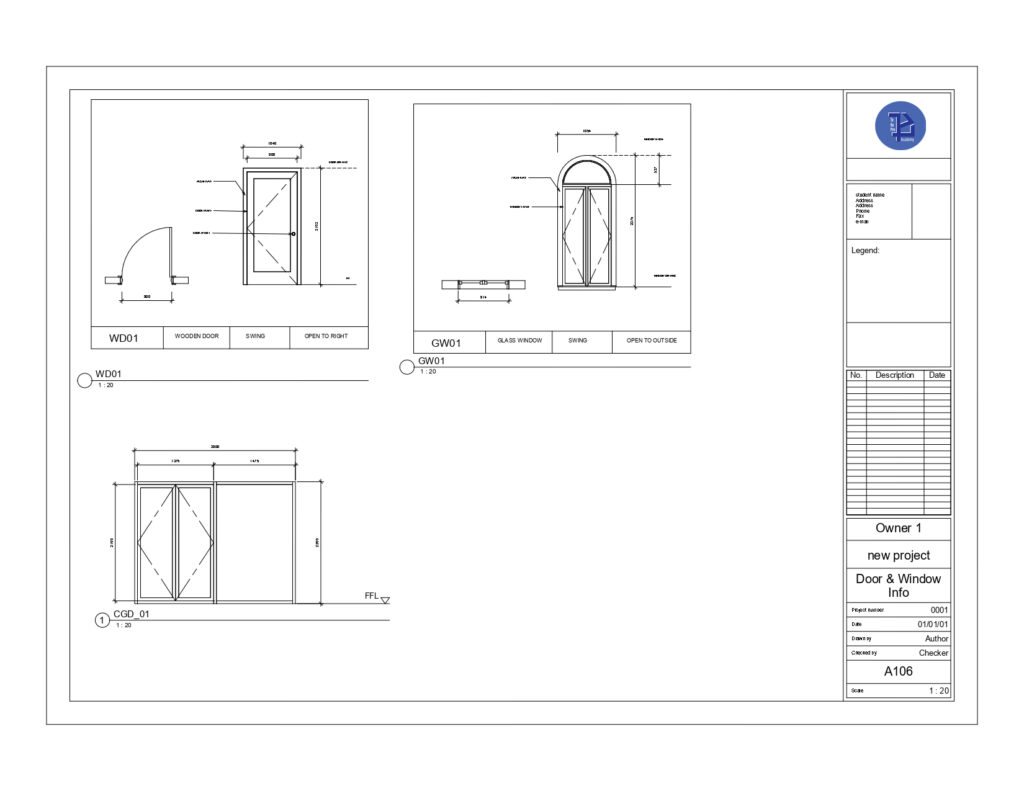
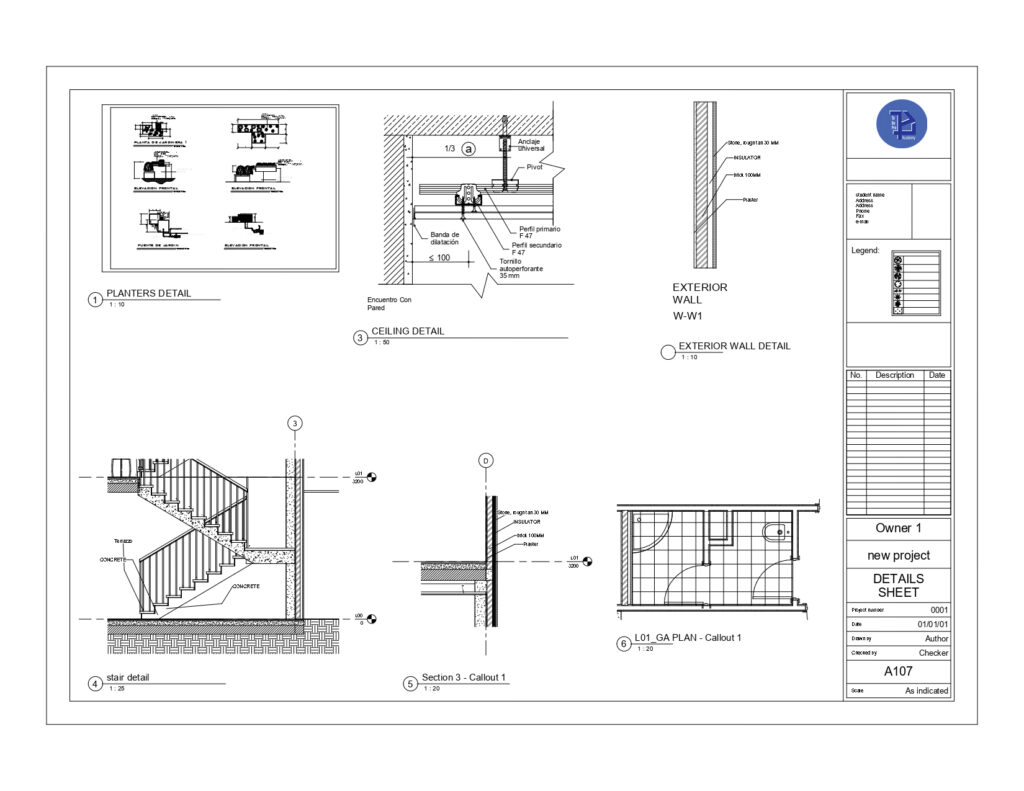
Frequently Asked Questions (FAQ)
1-Does the essential revit course require prior knowledge of another program or background to learn it?
No, the training in this course starts from the beginning of the program, and no background is needed to use this set of videos because it is taught from zero to advanced level. Annotated according to your needs from A to Z to enter the labor market.
Experience has proven that after learning the basic commands and familiarizing yourself with the environment of the program, you should also learn these commands practically in different projects that match what is required in the labor market, which is one of the advantages of our course.
3-How can we ask questions about the program?
After joining or purchasing our course, you become a member of our support groups, which is a permanent membership